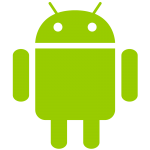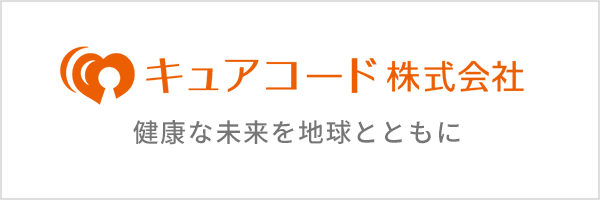Kadecot WebSocket APIを使用して家電(エミュレータ)の状態を表示&操作する方法①-エミュレータ作成編
KadecotのWebSocket APIを使ってエミュレータや実機の家電の状態を表示したり、操作したりできるWebリモコンを作成する手順です。
今回はエミュレータを使用する場合をご紹介します。
長くなりますので2回に分けます。まずエミュレータの作成方法です。
ちなみに開発環境はeclipseを使用しています。
用意するものは以下の通りです。
- Xamppが使える開発用PC(リモコンのWebサーバとして使用するため)
- Android端末(Kadecotサーバ用)
- Android端末(リモコンとして使用)
※Kadecotのサイトによると、Webサーバはどこでもいいようなので、どこかのWebサーバに間借りできるならXamppがなくてもOKです。
※Android端末は1つでも可能です。その場合兼用になります。
1.Kadecotサーバを用意
Android端末でGoogle PlayからKadecotをインストール。
詳しくはこちらを参照ください → Kadecotアプリインストール方法(Kadecotサイトへ)
2.エミュレータ作成&エミュレータ起動
Kadecotのサイトにあるように、エミュレータを萌家電で代用してもOKですが、実機とつなぐとこを見越して自作することにします。
エミュレータとして、温度センサー(値表示用)、扇風機(操作用)を作ります。
使用言語はJavaとなります(Javaの実行環境は整っている前提です)。以下のライブラリを使用します。
- OpenECHO
まずはMain.javaです。
|
1 2 3 4 5 6 7 8 9 10 11 12 13 14 15 16 17 18 19 20 21 22 23 24 |
import java.io.IOException; import com.sonycsl.echo.Echo; import com.sonycsl.echo.eoj.device.DeviceObject; import com.sonycsl.echo.processing.defaults.DefaultNodeProfile; public class Main { // 各エミュレータの宣言 static private ThermometerEmulator thermometer; // 温度計 static private ElectricFanEmulator electricfan; // 扇風機 public static void main(String[] args) { Echo.addEventListener( new Echo.Logger(System.out)); // ログ出力 try { thermometer = new ThermometerEmulator(); electricfan = new ElectricFanEmulator(); Echo.start(new DefaultNodeProfile(), new DeviceObject[]{thermometer,electricfan}); } catch (IOException e) { e.printStackTrace(); } } } |
次に温度センサー用のThermometerEmulator.javaです。
com.sonycsl.echo.eoj.device.sensor.TemperatureSensorクラスを継承しています。
計測温度を仮に固定でセットしていますが、2byte配列でセットすることがコツです。
|
1 2 3 4 5 6 7 8 9 10 11 12 13 14 15 16 17 18 19 20 21 22 23 24 25 26 27 28 29 30 31 32 33 34 35 36 37 38 39 40 41 42 43 44 45 46 47 48 |
import java.io.IOException; import com.sonycsl.echo.eoj.device.sensor.TemperatureSensor; public class ThermometerEmulator extends TemperatureSensor { byte[] mActualTempl = {0,(byte)250}; // 計測温度を格納 // ←この場合25℃ public ThermometerEmulator(){ } @Override protected byte[] getMeasuredTemperatureValue() { System.out.println("getMeasuredTemperatureValue() is called."); System.out.println("mActualTempl = "+ mActualTempl); return mActualTempl; } @Override protected byte[] getOperationStatus() { // TODO 自動生成されたメソッド・スタブ return null; } @Override protected byte[] getFaultStatus() { // TODO 自動生成されたメソッド・スタブ return null; } @Override protected byte[] getInstallationLocation() { // TODO 自動生成されたメソッド・スタブ return null; } @Override protected byte[] getManufacturerCode() { // TODO 自動生成されたメソッド・スタブ return null; } @Override protected boolean setInstallationLocation(byte[] arg0) { // TODO 自動生成されたメソッド・スタブ return false; } } |
最後に扇風機用のElectricFanEmulator.javaです。
com.sonycsl.echo.eoj.device.airconditioner.VentilationFanを使用しています。
参考サイト)Raspberry Pi + OpenECHOでECHOENT Lite機器を自作する【完全版】その① | MUDAなことをしよう。
↑こちらのソースを流用させて頂き、一部修正したものです。
|
1 2 3 4 5 6 7 8 9 10 11 12 13 14 15 16 17 18 19 20 21 22 23 24 25 26 27 28 29 30 31 32 33 34 35 36 37 38 39 40 41 42 43 44 45 46 47 48 49 50 51 52 53 54 55 56 57 58 59 60 61 62 63 64 65 66 67 68 |
import java.io.IOException; import com.sonycsl.echo.eoj.device.airconditioner.VentilationFan; public class ElectricFanEmulator extends VentilationFan { byte[] mStatus = {0x31}; // 電源状態を格納する変数です。デフォルトは OFF と仮定します。 byte[] mLocation = {0x00}; // 機器の置き場所を格納する変数です。 byte[] mFaultStatus = {0x42}; // 機器に問題が発生した時に、そのコードを格納します。 byte[] mManufacturerCode = {0, 0, 0}; // ベンダー固有のメーカーコードです。 @Override protected boolean setOperationStatus(byte[] edt) { mStatus[0] = edt[0] ; //電源状態が変化したことを他のノードに通知します try{ // ------------------------------------------------------------------ // この部分に、実際に扇風機の稼動を制御するためのコードを書く。 // (Raspberry PiのGPIOを操作するためのコード) // とりあえずは、ログだけ出すようにする if(mStatus[0] == 0x30){ System.out.println("Fan ON!"); inform().reqInformOperationStatus().send(); }else if(mStatus[0] == 0x31){ System.out.println("Fan OFF!"); inform().reqInformOperationStatus().send(); }else{ System.out.println("Parameter Error: Can NOT operate status"); } // ------------------------------------------------------------------ }catch(IOException e){ e.printStackTrace(); } return true; } @Override protected byte[] getOperationStatus() { return mStatus; } @Override protected byte[] getFaultStatus() { // TODO 自動生成されたメソッド・スタブ return mFaultStatus; } @Override protected byte[] getInstallationLocation() { // TODO 自動生成されたメソッド・スタブ return mLocation; } @Override protected byte[] getManufacturerCode() { // TODO 自動生成されたメソッド・スタブ return mManufacturerCode; } @Override protected boolean setInstallationLocation(byte[] edt) { mLocation[0] = edt[0]; try{ inform().reqInformInstallationLocation().send(); }catch (IOException e) { e.printStackTrace(); } return true; } } |
上記3ファイルを同階層に設置し、Main.java実行することでエミュレータが起動できます。
次回は実際に見たり操作したりするWebリモコンの作成方法です。
ITエンジニア募集中!
キュアコード株式会社はITエンジニアを募集しております。少人数の職場なので、上流・下流やサーバー・クライアント対応の垣根なく、あなたの強みを活かしながら いろいろなことにチャレンジ可能です。エンジニアとしての未経験の方、経験が少ない方も歓迎しています。
下記よりITエンジニア募集の採用情報をご覧いただけます。
キュアコード公式インスタグラム
キュアコード株式会社の新サービス情報や、オフィスライフの素敵な瞬間まで。私たちの日々の営みをご紹介します。